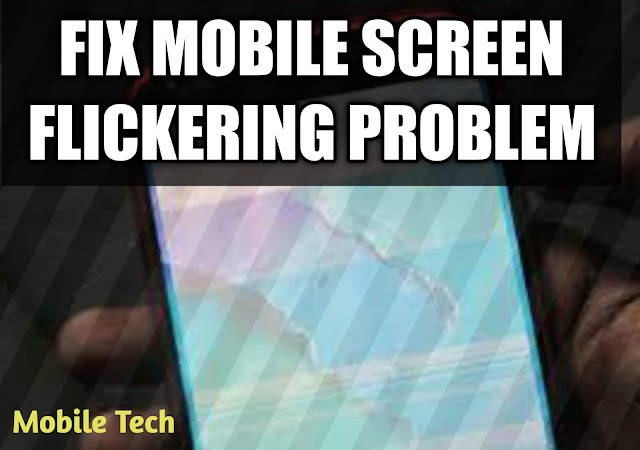Introduction:
Does your phone screen flicker from time to time? If so, you’re not alone. Many mobile users experience this same issue.
Fortunately, there are some fixes for this problem that don’t require you to buy a new phone.
In this article, we will discuss different ways to fix mobile screen flickering. We will cover everything from software updates and cleaning your screen, to changing the refresh rate of your display or replacing your phone’s battery or display altogether. With these tips from the experts, you can easily get your device back in working order in no time!
Identifying the Cause of Mobile Screen Flickering:
Have you recently noticed your mobile's screen flickering? The first step before diagnosing and fixing the mobile screen flickering problem issue is to determine the cause.
Causes of mobile screen flickering problem:
There are a few potential causes that could be responsible for your mobile's screen flickering, such as:
An outdated version of software or an unsupported version of Android OS
Faulty hardware components like the LCD display or loose cables
BIOS configuration issues, or corrupted system files
To figure out why the mobile's screen is flickering, it's best to inspect the hardware components first. Turn off your device and examine all power cables, HDMI connectors, and other ports to make sure they’re not damaged or loose.
Then check if all the ribbons that connect different parts of the device are properly fitted. Additionally, you can use a flashlight to look for damaged parts, such as a cracked display or visible burn marks on any component.
Turning on Adaptive Brightness:
You should next consider turning on Adaptive Brightness. This feature is designed to automatically adjust your screen's brightness based on the lighting of your environment, saving energy and extending battery life in the process. To turn it on, navigate to Settings > Display and toggle Adaptive Brightness on. Doing so can reduce the amount of flickering you're experiencing with your device's screen.
If you still find yourself bothered by mobile screen flickering after turning on Adaptive Brightness, you should look into calibrating the display. The process and steps may vary depending on your device's model and OS version, but in most cases all you'll need is a few taps on your phone's settings app. You can find more comprehensive instructions online for your specific device.
Improving the Quality of Mobile Display
If you're having problems with a flickering mobile screen, you can take several steps to try and troubleshoot it. While some cases are more serious than others, the same basic process applies to all devices.
Check the Settings to
Start by taking a look at your device's settings. Try turning down the display brightness and contrast, as these can both contribute to the problem. Additionally, experiment with different color modes if available. Changing your device’s color
temperature may reduce flicker in some cases.
Clean Your Screen to fix mobile screen flickering problem
The second step is to clean your screen. Make sure that there is no dust or dirt on the surface of your device by cleaning it with a gentle microfiber cloth or damp cotton swab. A dirty or scratched screen can cause flickering, so cleaning it is an essential step to take before attempting any other fixes.
Manage Power Settings:
Finally, make sure that your power settings are optimal for your device. Some devices may be set to power-saving mode by default, but this can cause problems such as flickering screens due to a lack of power being sent to the display. Switching back to normal mode should resolve this issue.
Resolving Software Bugs & Glitches:
Mobile phones are complex devices, and sometimes software glitches can cause flickering displays. While fixing a physical issue could require an expert, software issues can be more straightforward to fix. Here are a few recommendations to help you troubleshoot the issue:
Restart Your Device:
The first thing to do is to give your device a fresh start by restarting it. This clears out any temporary or on-going processes that may be causing the flickering.
Uninstall Unnecessary Apps:
Sometimes rogue apps can cause your device to malfunction, so go through your list of apps and look for those you rarely use or haven't used in a long time. Uninstall those that you don’t genuinely need.
Update Your Device & Apps:
Software updates are meant to fix all types of problems, including display flickering issues. Therefore, make sure your mobile phone is running the latest version of its operating system and also check for app updates. You can do this by accessing either the Google Play Store or Apple App Store via your device’s respective app icon. If available, select ‘Update’ and wait until the process is complete.
Following these tips should enable you to rectify any software-related display flickering issues on your mobile phone in no time!
Replacing the LCD Panel or Digitizer:
Sometimes, the source of a flickering mobile phone screen is a faulty LCD panel or digitizer. If that's the case, then the only way to fix it is to completely replace them — a task that is best left to the pros.
But if you’re determined (or skilled) enough to do it yourself, here are some essential tips for replacing an LCD or digitizer in your mobile phone:
First, make sure your phone is switched off and unplugged from any power sources — this will prevent any short circuits or electric shocks.
Take apart the entire back casing of your mobile phone and very carefully remove the LCD panel and digitizer from their frames. Carefully disconnect all connections and be sure to label each one with its corresponding cable for easier reassembly.
Remove any broken parts or debris from inside your phone before installing the new parts. Also check for any faulty connections that might be causing ground faults or power fluctuations.
Finally, install the capacitors in their slots and attach them to their respective connections within your mobile phone’s circuit board before finally testing to make sure everything works as expected.
Remember that any repairs done on a mobile phone should only be done by professionals with experience in electronics, in order to avoid any further damage or issues down the line!
Frequently Asked Questions on Fixing Mobile Screen Flickering:
Tackling the issue of mobile screen flickering can be an intimidating task, but with the right information and tools, you can get your device back to normal in no time. Here is a short list of the most frequently asked questions about fixing mobile screen flickering.
What causes mobile screen flickering?
The most common culprit behind a flickering mobile screen is a faulty voltage regulator. This component is responsible for maintaining consistent levels of electricity going to the display. If it is worn out or malfunctioning, that electricity can fluctuate and cause your screen to flicker or jump.
How do I know if I have a faulty voltage regulator?
The only way to determine this would be to diagnose your device with specialized hardware and software tools designed specifically for the task. Once you have identified the source of the problem, you can take appropriate steps to fix it.
What are some tips for fixing mobile screen flickering?
It's important to remember that attempting to fix electronic components on your own can be dangerous if done incorrectly, so it's best to leave this kind of work up to a professional technician. That being said, here are some general tips for tackling mobile screen flickering:
Check all cables and connectors for any sign of corrosion or tampering
Replace any damaged or worn-out parts with new ones
Replace any burnt-out capacitors on printed circuit boards with new ones that match their specifications
Run diagnostic tests on your device using specialized software tools designed specifically for the job
Conclusion
Ultimately, it’s important to take the necessary steps to troubleshoot and identify the root cause of your mobile screen flickering problem. While software updates, screen protector removal and restarting the device can often times help with minor, temporary flickering, deeper issues could require you to seek professional help or to purchase a new phone.
No matter the cause of your flickering mobile screen, having an idea of what to look for and knowing what to do in the event of a flickering issue can help ensure you get the most out of your mobile device and enjoy a smooth, successful experience with your device.